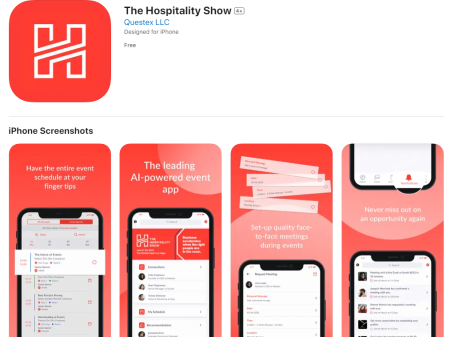Upon registration, you will receive an email from [email protected] inviting you to login and start networking.
___
All you need to access your account is for your email address to be registered with the event, besides that, just follow the steps below. Only registered attendees can access the app.
1. Enter your Email This needs to be the email that you registered with for the Event. If your email is not registered, contact [email protected].
2. Enter your Badge / Registration ID As part of registering for the Event you’ll have received a unique Registration or Badge ID enter it to claim your account.
3. Create a Password You’ll use this password moving forward to access your account on Grip. You can always reset it in case you forget it.